Saving FastReport .NET template to RDL file
2011-09-16
Why is it necessary
Possibility to save FRX report to RDL is needed for some users. Unfortunately, some objects of FRX report will be lost, because there is no relevant in the RDL.
Saving the report to RDL format
To do this go to the File menu in designer and select Save As.... On next window select the filter RDL file (*. rdl) and enter the file name. The designer saves report template in the RDL file.
The next pictures shows FRX report (left) and the same report saved in RDL (right).
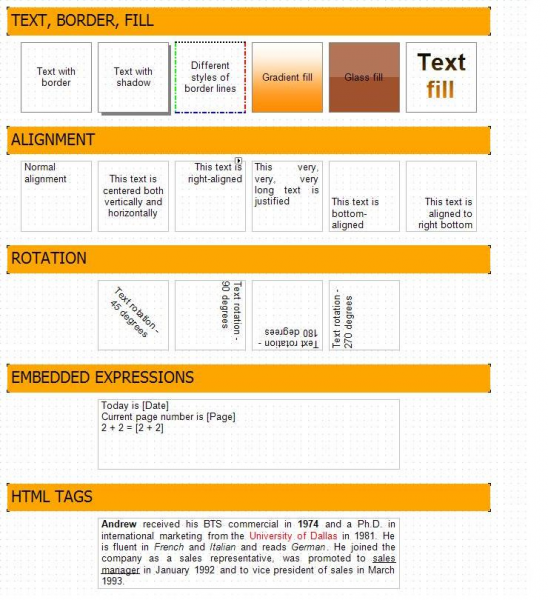
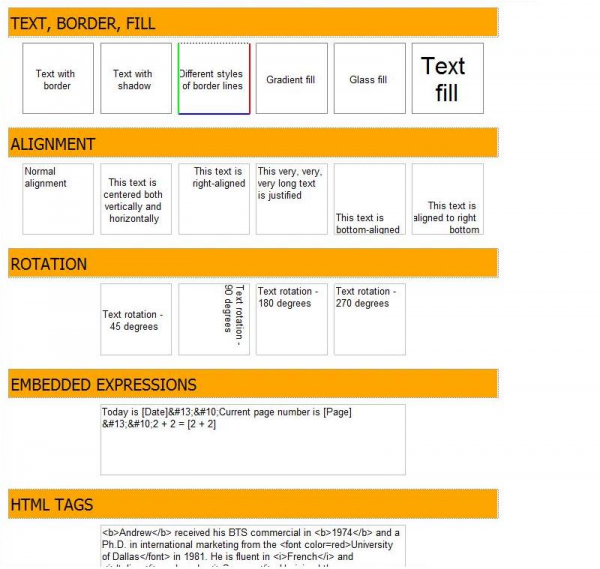
June 05, 2025
FastReport License Agreement: Translation from Legalese into Human
A plain-language explanation of the key restrictions in the FastReport license agreement, along with an invitation to discuss custom usage and partnership opportunities.
May 30, 2025
Opening FP3 files using FastReport Viewer
FastReport Viewer is the ideal solution for working with FP3 files. It allows you to easily open, view, print, and export reports.
April 22, 2025
Working with the TfrShellTreeView Component in FastReport VCL
In this article, we will look at the TfrShellTreeView component. It is designed to display file system elements and is partially analogous to the TDirectoryListBox, TDirectoryOutline, and TShellTreeView components.